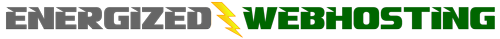How to repair a MySQL database in cPanel
This demo assumes you've already logged in to cPanel, and are starting on the home screen.
Click the MySQL Databases icon.
Now let's learn how to repair a database.
Under Modify Databases, and in the Repair Database drop down box, select the database you want to repair.
Then click Repair Database.
That's it! The database has been repaired.
This is the end of the tutorial. You now know how to repair a database in cPanel.
- 0 Корисниците го најдоа ова како корисно