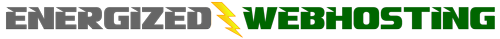How to pipe unrouted emails to a specific script in cPanel
This demo assumes you've already logged in to cPanel, and are starting on the home screen.
Click the Default Address icon.
Now let's learn how to pipe unrouted emails to a script.
Click the Advanced Options link.
Click the Pipe to a Program option, then enter the script name.
Click the Change button.
You can always return to this screen to make changes to your email piping.
That's it! Email piping has been setup for all unrouted emails for this domain.
This is the end of the tutorial. You now know how to setup email piping for unrouted emails in cPanel.